The National Bank for Agriculture and Rural Development (NABARD) has invited online applications for the post of Office Attendant 2024. Golden opportunity chance to secure a government job with NABARD. under the Department of Finance Services, Govt. of India. Apply link is available at the bottom of the page.
| Advt. No | 03/Office Attendant/2024-25 |
| Start Date | 02 October 2024 |
| Last Date | 21 October 2024 |
| Exam Date | 21 November 2024 |
| Post Name | Office Attendant |
| Vacancy | 108 |
| Eligibility | Matriculation (10th) |
| Age | 18 Years to 30 Years |
| Fee | ₹ 500/- (for gen cat) |
| Apply Click | |
| Quick Links Click | |
Notification Date: 02.10.2024
Important Dates
The eligible applicant can apply online for the recruitment of 108 vacancies for the post of Office Attendant in the National Bank for Agriculture and Rural Development under the Ministry of Finance – 2024-25. The online application started on 02nd October 2024 on the official website of NABARD. The last date for the application as per the notification of NABARD – 2024 is 21st October 2024.
The last date for the application as per the notification of NABARD – 2024 is 21st October 2024
🎯 Applicants are advised to apply before the last date as the server may have some technical issues due to a lot of traffic on the last date of the application.
🎯 The number of vacancies for Recruitment to the National Bank for Agriculture and Rural Development (NABARD) 2024 is PROVISIONAL and may increase or decrease.
Vacancy Breakup
| Category | Vacancies |
| General (UR) | 54 |
| OBC | 28 |
| EWS | 10 |
| SC | 04 |
| ST | 12 |
| Total | 108 |
State-wise Vacancy Breakup
| SR. No | Regional Office | Vacancies |
| 01. | Andhra Pradesh | 02 |
| 02. | Arunachal Pradesh | 01 |
| 03. | Bihar | 03 |
| 04. | Chhattisgarh | 02 |
| 05. | Goa | 02 |
| 06. | Gujarat | 03 |
| 07. | Haryana | 03 |
| 08. | Himachal Pradesh | 02 |
| 09. | J & k | 01 |
| 10. | Jharkhand | 02 |
| 11. | Karnataka | 08 |
| 12. | Kerala | 04 |
| 13. | Madhya Pradesh | 05 |
| 14. | Maharashtra | 35 |
| 15. | Manipur | 01 |
| 16. | Meghalaya | 01 |
| 17. | Mizoram | 01 |
| 18. | New Delhi | 01 |
| 19. | Odisha | 05 |
| 20. | Punjab | 02 |
| 21. | Rajasthan | 03 |
| 22. | Tamil Nadu | 05 |
| 23. | Telangana | 01 |
| 24. | Tripura | 01 |
| 25. | Uttar Pradesh | 05 |
| 26. | Uttarakhand | 02 |
| 27. | West Bengal | 04 |
| Total | 108 |
Eligibility/ Qualification
Candidates should have passed the 10th Standard from any recognized Board in India.
Age Limit (as on: 01.10.2024)
| Category | Min. Age | Max. Age |
| General/EWS | 18 Years | 30 Years |
| OBC | 18 Years | 33 Years |
| SC/ST | 18 Years | 35 Years |
| PwBD | 18 Years | 40 Years |
Age Relaxation under the guideline of NABARD Office Attendant Recruitment 2024.
Application Fee/ How to Pay
| Category | Fee |
| All Others | ₹ 500/- |
| SC/ST/PwBD/EXS | ₹ 50/- |
Photo & Sign
| Documents Name | Document Size | Format |
| Photo (color) | 20kb to 50kb | JPG/JPEG Only |
| Signature (Black Ink Pen) | 10kb to 20kb | |
| Left Thumb | 20kb to 25kb | |
| Declaration | 50kb t0 100kb |
How to Fill/ Apply Form
Step 01: Visit the Official Website of the National Bank for Agriculture and Rural Development (NABARD). Using the link https://www.nabard.org/
Step 02: Click on the ‘Carrier Notice’ option available on the right side of the page.

Step 03: Then Click over ‘Click here to Continue‘ which will open a new screen.
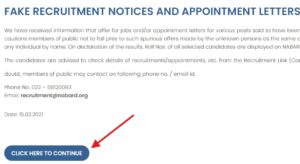
Step 04: Select the link ‘ Apply Online’ it will lead to a new website.

Step 05: If you have not registered before click on ‘Click here for New Registration’, if you have registered yourself before then enter your registered Number and password and click on ‘Login’.

Step 06: After filling the form properly click on the “Submit” button. A login ID and password will be generated and will be sent to the registered E-Mail ID and mobile number. Please note down the Login ID and Password for future reference.
Step 07: To upload a photo & sign, candidates must log in using their Login ID and Password. Check the size of the image & sign.
Step 08: Next, make the payment using available options. Check the application fee.
Step 09: Please preview the application form and check all the information you have filled/entered before final submit as after submitting the form in this step, the candidate will not be able to edit/modify the application form.
Step 10: After successful submission of the form, the user is advised to download & take the printout of the Online Application Form using the print form option for future reference using print Form option.




