Bank of Baroda (BOB) has invited Online applications for the Office Assistant (Peon) in Sub Staff Cadre on a Regular Basis under the Ministry of Finance. The apply link is available at the bottom of the page.
| Start Date | 03 May 2025 |
| Last Date | 23 May 2025 |
| Post Name | Office Assistant (Peon) |
| Vacancy | 500 |
| Eligibility | 10th Pass |
| Age | 18 to 26 years |
| Fee | ₹ 600/- (for gen cat) |
| Apply Click | |
| Quick Links Click | |
Notification Date: 03/05/2025
Important Dates
The eligible applicant can apply online for the recruitment of 500 Vacancies for the post of Office Assistant (Peon) in the Bank of Baroda. The online application started on 03rd May 2025 on the official website of the Bank of Baroda (BOB). The last date for the application as per the Notification of BOB-2025 is 23rd May 2025.
🎯 The last date for making online fee payments is 23rd May 2025.
🎯 Online application forms submitted only may be downloaded/ printed up to 23rd May 2025.
Applicants are advised to apply before the last date as the server may have some technical issues due to a lot of traffic on the last date of application.
BOB Office Assistant 2025: State-wise Vacancy Breakup
| SI.NO | State | Vacancies. |
| 01. | Andra Pradesh | 22 |
| 02. | Assam | 04 |
| 03. | Bihar | 23 |
| 04. | Chandigarh | 01 |
| 05 | Chhattisgarh | 12 |
| 06. | Dadra and Nagar Haveli (UT) | 01 |
| 07. | Daman and Diu (UT) | 01 |
| 08. | Delhi (UT) | 10 |
| 09. | Goa | 03 |
| 10. | Gujarat | 80 |
| 11. | Haryana | 11 |
| 12. | Himachal Pradesh | 03 |
| 13. | Jammu and Kashmir | 01 |
| 14. | Jharkhand | 10 |
| 15. | karnataka | 31 |
| 16. | kerala | 19 |
| 17. | Madhya Pradesh | 16 |
| 18. | Maharashtra | 29 |
| 19. | Manipur | 01 |
| 20. | Nagaland | 01 |
| 21. | Odisha | 17 |
| 22. | Punjab | 14 |
| 23. | Rajasthan | 46 |
| 24. | Tamil Nadu | 24 |
| 25. | Telangana | 13 |
| 26. | Uttar Pradesh | 83 |
| 27. | Uttarakhand | 10 |
| 28. | West Bengal | 14 |
| Total | 500 | |
BOB Office Assistant 2025: Vacancy Breakup
| SI.NO | Category | Vacancies |
| 01. | General | 252 |
| 02. | OBC | 108 |
| 03. | EWS | 42 |
| 04. | SC | 65 |
| 05. | ST | 33 |
| Total | 500 | |
Eligibility / Qualification / Experience
Candidates must have passed the 10th standard (Matriculation) from any Recognized Board of India.
Age Limit: (as on: 01.05.2025)
| Category | Min. Age | Mix. Age |
| Unreserved (UR) | 18 years | 26 years |
| OBC-NCL/EWS | 18 years | 29 years |
| SC/ST | 18 years | 31 years |
| PwBD | 18 years | 36 years |
The guidelines of BOB Office Assistant (Peon) Recruitment allow for age relaxation.
Application Fee / How to pay
The applicant pays the application fee online only using a debit card/ credit card/ Net banking. ‘FEE ONCE PAID SHALL NOT BE REFUNDED’
| Category | Fee |
| General/OBC/EWS | ₹ 600/- |
| SC/ST/PwBD/Female | ₹ 100/- |
Photo & Sign:
| Document Name | Document Size | Format |
| Photo (Colour) | 20kb to 50kb | JPG/JPEG only |
| Signature ( Black Ink Pen ) | 10kb to 20kb | JPG/JPEG only |
| Documents | Max. 500Kb | PDF only |
Selection Process
The selection process may comprise Online test followed by a Local Vernacular Language (language proficiency Test) of Candidates qualifying/ Passing in the online test.
| SI.NO | Name of tests | No of question | Max. Marks | Duration |
| 01. | Knowledge of English Language | 25 | 25 | 20 minutes |
| 02. | General Awareness | 25 | 25 | 20 minutes |
| 03. | Elementary Arithmetic | 25 | 25 | 20 minutes |
| 04. | Psychometric Test (Reasoning) | 25 | 25 | 20 minutes |
| Total | 100 | 100 | 80 minutes |
How to Fill/ Apply Form
01 Step: Visit the Official website of the Bank of Baroda (BOB) using the link https://www.bankofbaroda.in/business-banking
02 Step: Click on the Careers option available at the top of the page. It will lead to a new website.

03 Step: Go to the ‘Current Opportunities’ Tab and select the ‘Know more‘ option. it will take you to a new page.
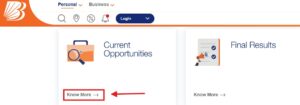
Select the link ‘Apply Now’ It will take you to a new page
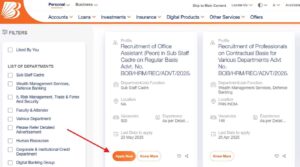
04 Step: If you have not registered before click on ‘Click here for New Registration’, if you have registered yourself before then click on “Login”

05 Step: After filling the form properly click on “Submit” button. Login ID and Password will be generated and will be send to the registered e-mail ID and mobile number. Please note down the Login ID and Password for future reference.
06 Step: To upload a photo & sign, candidates must login using their Login ID and Password. Check the size of the image & sign.
07 Step: Next, make the payment using the available options. Check the application fee.
08 Step: Please preview the application form and check all the information you have filled/entered before final submit as after submitting the form in this step, the candidate will not be able to edit/modify the application form.
09 Step: After successful submission of the form, the user is advised to download & take the printout of the Online Application Form using the print form option for future reference using print Form option.




